A Comprehensive Guide to Web Infrastructure Design
Different strategies and their challenges
Introduction
Web infrastructure design refers to the planning and arrangement of the components and technologies necessary to support the operation of websites, web applications, and online services. It involves creating a structured and reliable framework that ensures the availability, performance, scalability, and security of a web-based system. Web infrastructure design includes determining the hardware and software components, their configurations, and how they interact to deliver content and services to users over the Internet. For a better understanding of the web infrastructure components read the article:
key aspects of web infrastructure may include:
Server Configuration: Deciding on the type of servers, their quantity, and their specifications. This can involve both physical servers and virtual servers in cloud environments.
Network Architecture: Designing the network layout that connects servers, load balancers, databases, and other components. It includes decisions about IP addressing, routing, and data flow.
Load Balancing: Implementing load balancers to evenly distribute incoming web traffic across multiple servers to ensure efficient resource utilization and prevent server overload.
Security Measures: Incorporating security protocols, firewalls, and other mechanisms to safeguard data and protect against cyber threats, ensuring the confidentiality, integrity, and availability of web services.
Scalability Planning: Anticipating growth and designing the infrastructure to scale horizontally (adding more servers) or vertically (upgrading server resources) to meet increased demand.
High Availability: Ensuring that the infrastructure is resilient and capable of providing uninterrupted service, even in the presence of hardware or software failures.
Database Management: Selecting appropriate database systems, configuring databases, and implementing replication or clustering for redundancy and data reliability.
Content Delivery: Utilizing content delivery networks (CDNs) to cache and serve web content from geographically closer locations, reducing load times and improving user experience.
DNS Management: Managing domain name system (DNS) settings to map user-friendly domain names to server IP addresses, enabling users to access websites using familiar URLs.
Monitoring and Analytics: Setting up tools and systems to monitor the performance and health of the infrastructure, collect data on user interactions, and gain insights for optimization.
Web infrastructure design is essential for businesses, organizations, and web developers who want to ensure that their websites and web applications run smoothly and securely. It is a critical step in the process of creating a robust and reliable online presence. Now, let's delve into the various web infrastructure designs and strategies.
1. Single Server Web Infrastructure
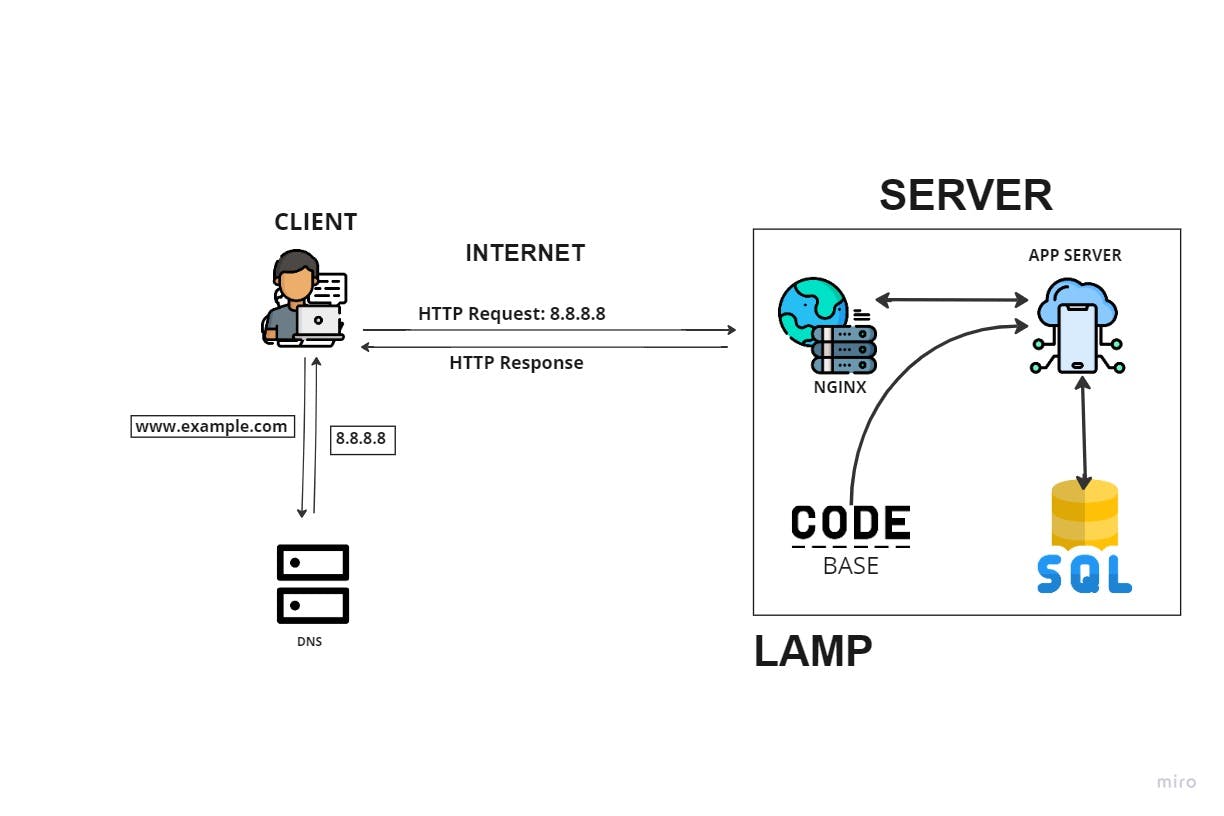
Imagine a user eager to access your website, and as you'll see in the image above, we'll guide you through the process step by step.
Understanding the Basics:
Web infrastructure is the foundation that allows websites to operate. It's like the engine of a car, hidden from plain view but essential for the vehicle to run smoothly. Our web infrastructure will be composed of several key components:
The Server: A server is a robust computer designed to provide services and resources to other devices over a network. In our case, it's the heart of our web infrastructure, responsible for hosting the website. Typically, a server is physically located in a secure data center.
The Domain Name: The domain name is the human-readable address of your website. In our example, it's "www.example.com." It serves as a friendly alternative to the server's IP address (in this case, 8.8.8.8). This user-friendly address makes it easy for people to find your website in the vast digital landscape.
DNS Record Type: The DNS record for "www" in www.example.com is a CNAME (Canonical Name) record. It's like a signpost that directs users to the correct destination, pointing them to the same server as "example.com." This ensures that when users type "www.example.com," they reach the intended website hosted on your server.
The Web Server (Nginx): Our web server, Nginx, plays a pivotal role in handling user requests. It acts as an intermediary, receiving and processing incoming HTTP requests from users' browsers. Nginx then routes these requests to the application server, ensuring that users receive the web content they requested.
The Application Server: The application server executes server-side code, often containing your website's logic and dynamic content. It communicates with the database to retrieve or store data and sends responses back to the web server. For instance, in an e-commerce site, the application server manages shopping cart functions, providing users with a dynamic and personalized experience.
The Database (MySQL): MySQL is where we store and manage data required by our website. It can encompass various information, such as user profiles, product data, and more. The application server communicates with the database to retrieve or store data as needed, ensuring that the website operates smoothly and efficiently.
Communication with the User:
When a user wants to visit www.example.com, their web browser sends a request. The DNS translates the user-friendly domain name (www.example.com) into the server's IP address (8.8.8.8). The server processes the user's request via the web server, application server, and database if necessary. The requested web page is generated and delivered to the user's browser, displaying the website. This communication happens over a network, typically using the TCP/IP protocol suite, ensuring that users access the web content seamlessly.
Challenges with This Infrastructure:
Despite its simplicity, this infrastructure has some limitations:
Single Point of Failure (SPOF): Our infrastructure relies on a single server, making it vulnerable to downtime in the event of hardware failure, network issues, or other problems. Redundancy or load balancing would enhance its resilience, ensuring that your website remains accessible.
Downtime During Maintenance: Updating the website or deploying new code may require restarting the web server. This process can temporarily make the website unavailable. To mitigate this issue, consider implementing redundancy or load balancing to ensure uninterrupted service.
Limited Scalability: With this setup, our website might struggle to handle a significant increase in incoming traffic. Scaling horizontally (adding more servers) or vertically (upgrading server resources) would be necessary to accommodate spikes in traffic effectively.
2. Distributed web infrastructure
Designing a distributed web infrastructure for www.example.com with redundancy, a load balancer, a MySQL Master-Replica cluster, and a focus on high availability requires careful planning. Here's how to create this infrastructure while addressing each requirement:

1. Two Servers:
Server 1: This server will contain a web server (Nginx), an application server, a database (MySQL), and the code base. It acts as the primary server responsible for serving web content and managing the application's logic and database.
Server 2: This server is a replica of Server 1, mirroring its configuration and data. It serves as a backup and redundancy server in case Server 1 experiences failures.
2. Load Balancer (HAproxy):
- The load balancer, in this case, HAproxy, is added to distribute incoming traffic between the two servers. It ensures that the workload is balanced, and if one server fails, it can route traffic to the other (failover).
3. MySQL Master-Replica Cluster:
- A MySQL Master-Replica cluster is implemented to ensure data synchronization between the two servers. The Master node is where data writes occur, while the Replica node synchronizes data with the Master and can only handle read operations.
4. Application Files (Code Base):
- The application code and files are stored on both Server 1 and Server 2. This redundancy ensures that even if one server fails, the other can continue to serve the application seamlessly.
Specifics Explained:
Why Two Servers: Two servers provide redundancy and high availability. If one server goes down, the other takes over, minimizing downtime.
Load Balancer (HAproxy): The load balancer is essential for distributing incoming traffic evenly. It prevents overloading one server and ensures seamless failover.
MySQL Master-Replica Cluster: This setup ensures data consistency between the two servers. The Master-Replica architecture is used to balance read and write operations effectively.
Active-Active vs. Active-Passive: In this setup, it's more of an Active-Passive configuration. The Master (Server 1) actively handles both reads and writes, while the Replica (Server 2) acts as a passive backup, accepting only read operations.
Issues with This Infrastructure:
Single Point of Failure (SPOF): A potential SPOF exists in the load balancer. If the load balancer fails, traffic distribution is disrupted. Implementing a redundant load balancer can mitigate this issue.
Security Issues: The infrastructure doesn't include a firewall or HTTPS. A firewall should be added to filter and secure incoming traffic, and enabling HTTPS is essential for encrypting data in transit.
Monitoring: The infrastructure lacks monitoring capabilities, making it challenging to detect and address issues proactively. Implementing monitoring tools is crucial for maintaining system health and performance.
2. Secured and monitored web infrastructure
Designing a secured and monitored three-server web infrastructure to host the website example.com involves several critical components. Let's explore this infrastructure piece by piece, highlighting its key elements and the rationale behind each choice.
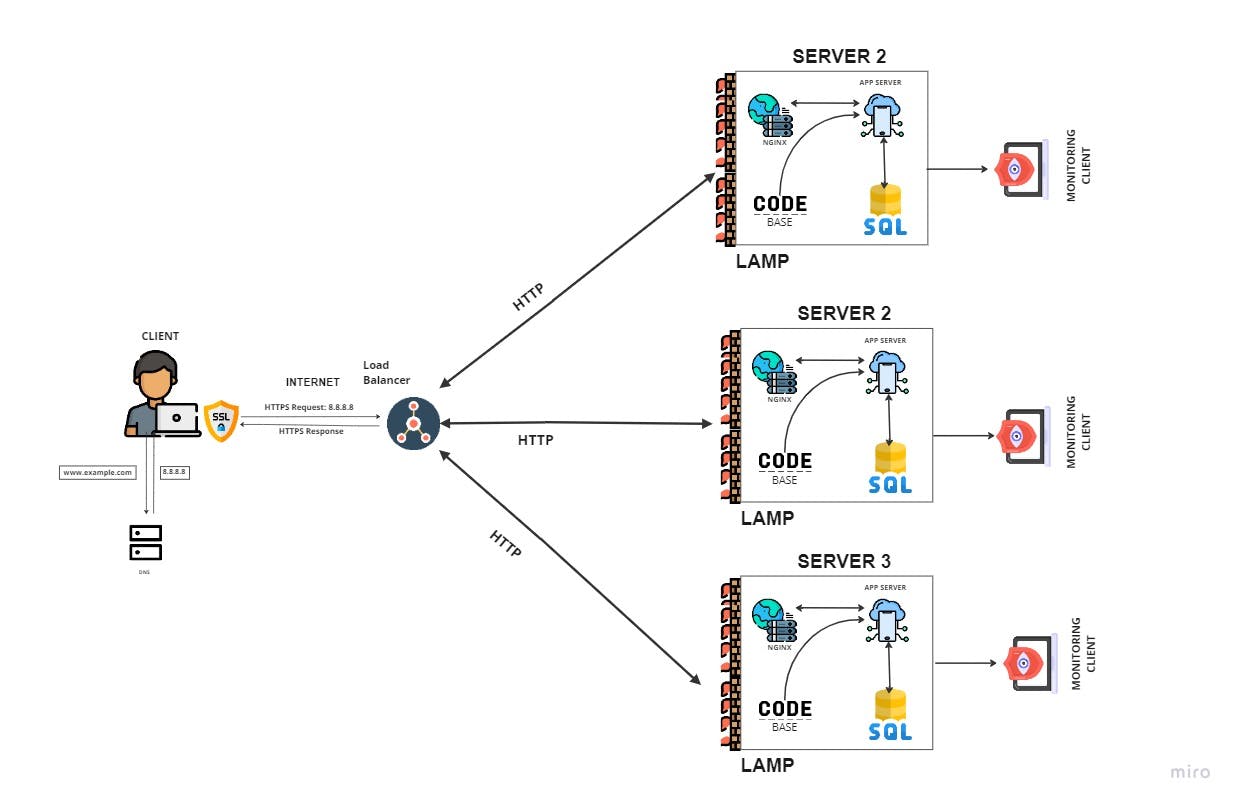
Three Servers for Redundancy: One of the primary requirements is to have three servers, each containing a web server, application server, 1 write MySQL server, a database, and the website's code base. This redundancy ensures that if one server experiences issues or requires maintenance, the other two can continue to serve the website seamlessly. Redundancy enhances the infrastructure's reliability.
Firewalls for Enhanced Security: Security is a paramount concern in web infrastructure design. To bolster defenses against potential threats and unauthorized access, three firewalls are added. Each server will have its dedicated firewall to filter and control incoming and outgoing network traffic. Firewalls act as gatekeepers, scrutinizing data packets for potential threats and blocking malicious traffic.
SSL Certificate for HTTPS: To secure data in transit and protect user privacy, an SSL certificate is a must. It's configured to serve www.example.com over HTTPS, ensuring that data exchanged between users' browsers and the web server is encrypted and remains confidential. HTTPS is vital for safeguarding sensitive information and preventing eavesdropping.
Monitoring for Infrastructure Health: Monitoring is an essential practice in maintaining the health and performance of a web infrastructure. To achieve this, three monitoring clients, data collectors for Sumologic or other monitoring services, are deployed. These monitoring clients continuously collect data related to server performance, traffic patterns, security incidents, and more.
Monitoring Tool Data Collection: The monitoring setup is comprised of monitoring clients that collect data and send it to the central monitoring system. These agents are deployed on each server and collect logs, metrics, and other relevant information. The central monitoring system then aggregates and analyzes this data, allowing administrators to track the infrastructure's health and respond to anomalies or issues proactively.
Monitoring Web Server QPS: Suppose you want to monitor your web server's Queries Per Second (QPS). In that case, the monitoring setup can be configured to track HTTP request rates, response times, and errors. By setting up alerts for QPS anomalies, the monitoring system can promptly notify administrators when there's unusual or unexpected traffic, enabling them to take appropriate actions.
Issues with This Infrastructure:
While this infrastructure design offers redundancy and enhanced security, a few potential issues need to be addressed:
Terminating SSL at the Load Balancer Level: Terminating SSL at the load balancer can be problematic as it may expose unencrypted traffic between the load balancer and the web servers. Encrypting traffic across the entire communication path is crucial for maintaining data integrity.
Having Servers with All the Same Components: Deploying servers with identical components for web, application, and database servers may lead to uneven resource consumption. Depending on the specific needs of each component, resource allocation should be tailored to optimize performance.
Single MySQL Server for Writes: Relying on a single MySQL server for write operations poses a single point of failure. Implementing a primary replica cluster for MySQL is advisable to ensure data availability and redundancy.
3. Resilient and Secure Web Infrastructure
Designing a resilient and secure web infrastructure to host the website example.com involves several critical components. Let's explore this infrastructure, highlighting its key elements and the rationale behind each choice.
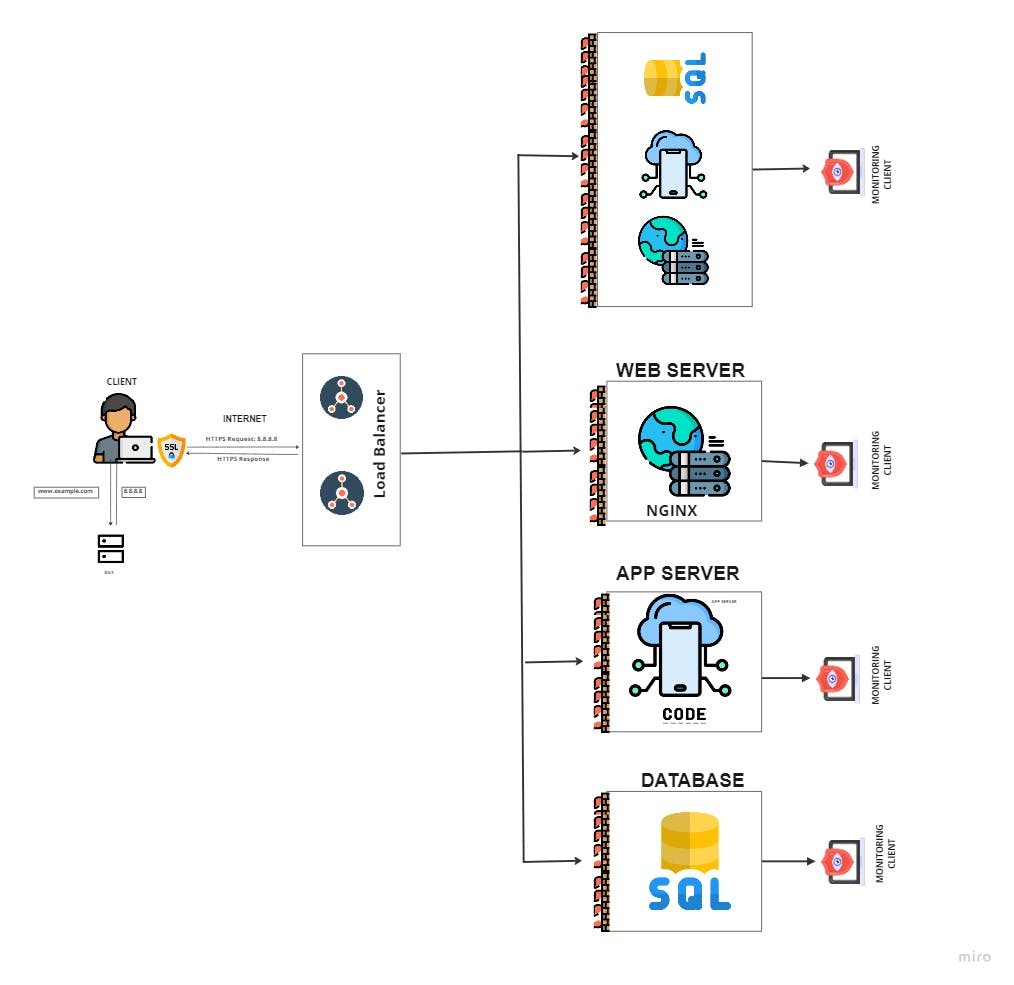
Additional Components Explained:
One Additional Server: The addition of one more server introduces even greater redundancy and load distribution. In case one of the servers becomes unavailable or experiences high traffic load, the additional server ensures continuous website availability.
Load-Balancers (HAProxy) Configured as a Cluster: To distribute incoming web traffic efficiently and prevent overloading a single load balancer (preventing it from being a single point of failure), two load balancers are configured as a cluster. This approach provides high availability and load-balancing capabilities.
Split Components into Dedicated Servers: To optimize performance and resource allocation, each key component, including the web server, application server, and database, is hosted on its dedicated server. This separation ensures that each component can scale independently and prevents resource bottlenecks.